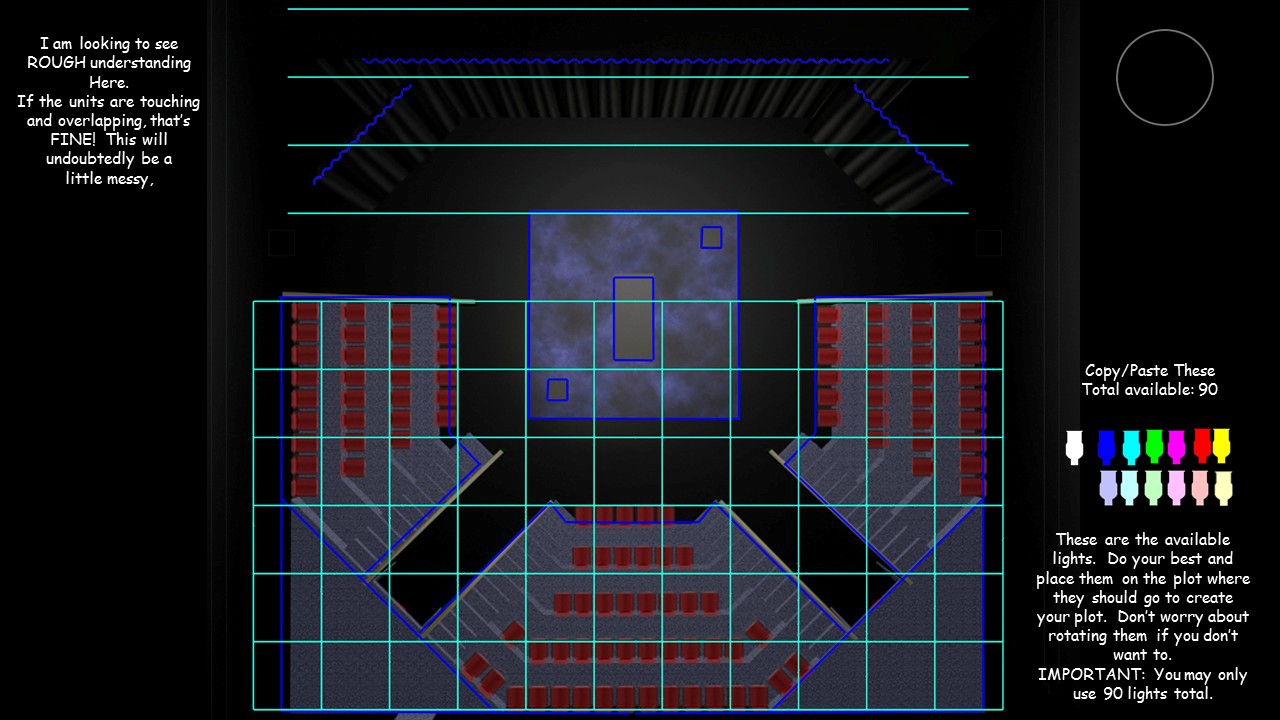Anyone is welcome to use this resource however they like. It is an open-education resource.
This is a beginning lighting design project. It is packaged as a PowerPoint file. Each slide includes instructions to the student on how to complete each step. The PowerPoint file can be downloaded here: https://scenicandlighting.com/downloadable/Light_Plot_Assignment.pptx
Embedded in the PowerPoint file are two videos. One is the instructions for the project (below). The other is a video article on The Lighting Design Process, which can also be found here.
Students are asked to edit the PowerPoint content. This includes populating the slides with images of lighting that they have researched online. They are prompted to included text that explains their choices.
There is a slide which asks them to build a color-key. It references the virtual swatch-book included with the other open-education resources. The arrows in this slide can be copied, moved, rotated, and sized. This allows the students to arrange them and label them around the circle representing a lighting area.
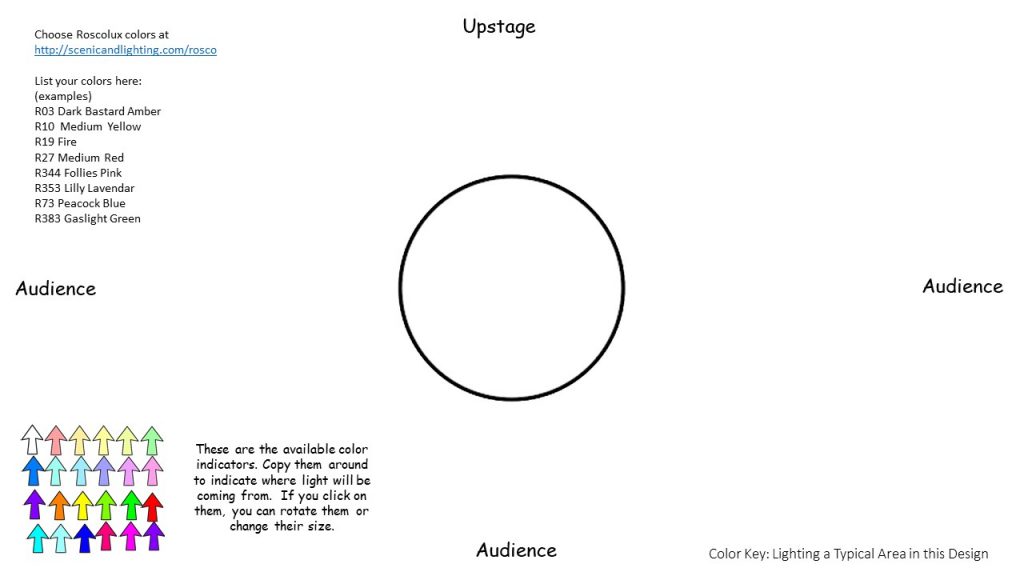
Slides 8 and 9 show overhead views of a theatre with lighting positions. This is the same theatre used in the video at https://youtu.be/UN18kSmSNdk .
These views are embedded in the slides as background images. You can change this image by right-clicking over the slide and selecting “format background.” Choose “picture or texture fill,” then “insert” a new image. You might wish to use a picture of the lighting plan or groundplan of your own theatre. You may certainly leave it like it is if you wish.
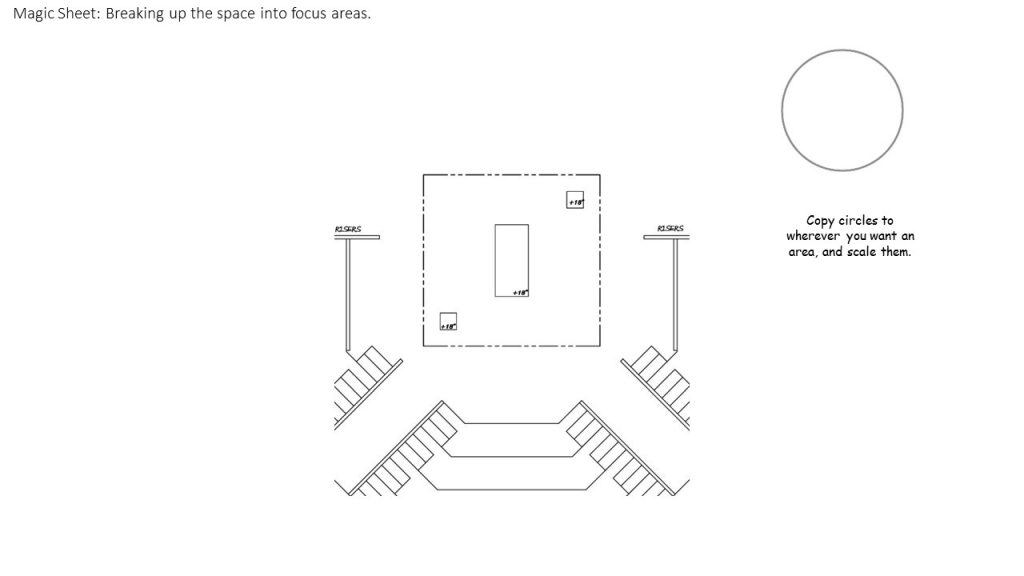
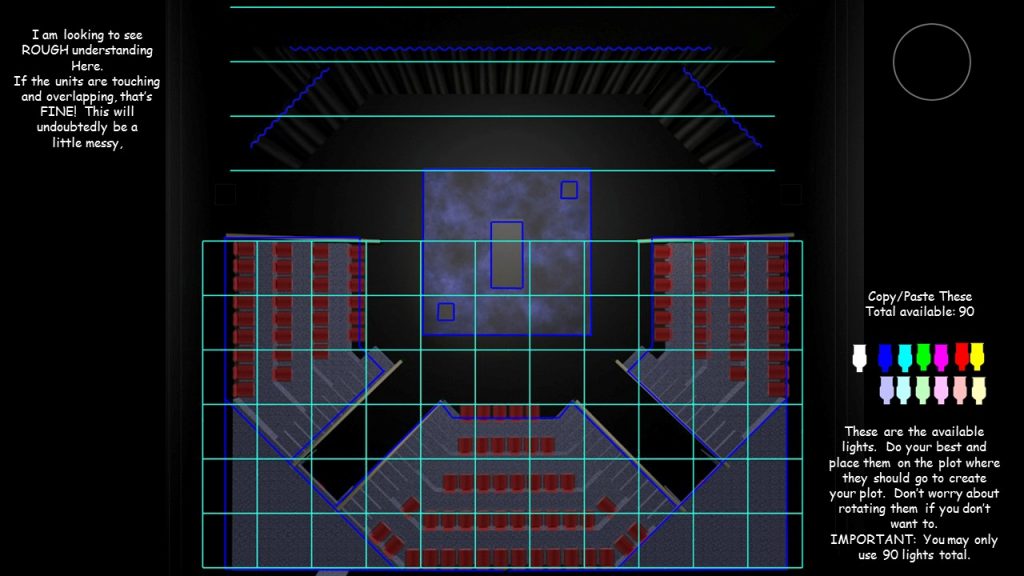
Slides 13, 14, and 15 ask questions about the concept for the design. Edit these to suit your own project. The questions currently included might be appropriate for your project.
Slide 16 has instructions on how to submit the project. Edit this slide with your own information on submitting, whether it be email, Moodle, Canvas, or something else.
This project does not require students to choose between different types of instrument. This project focuses instead on creating an understanding of how to create washes, choose directions, and establish acting areas for a lighting design. These are choices that might be more commonly discussed between lighting designers, directors, and other designers on a production.
The following open-education resources are referenced within the PowerPoint file. You may edit the PowerPoint file to add resources or delete any of these.
The Lighting Design Process:
https://scenicandlighting.com/article/the-lighting-design-process/
Virtual Swatch Book: https://scenicandlighting.com/rosco/
Open-Education Light Labs:
https://scenicandlighting.com/light-lab/
https://scenicandlighting.com/gobo-lab/
https://scenicandlighting.com/colorlab/