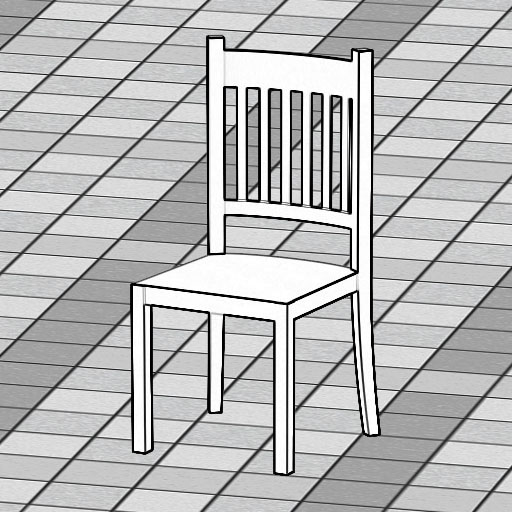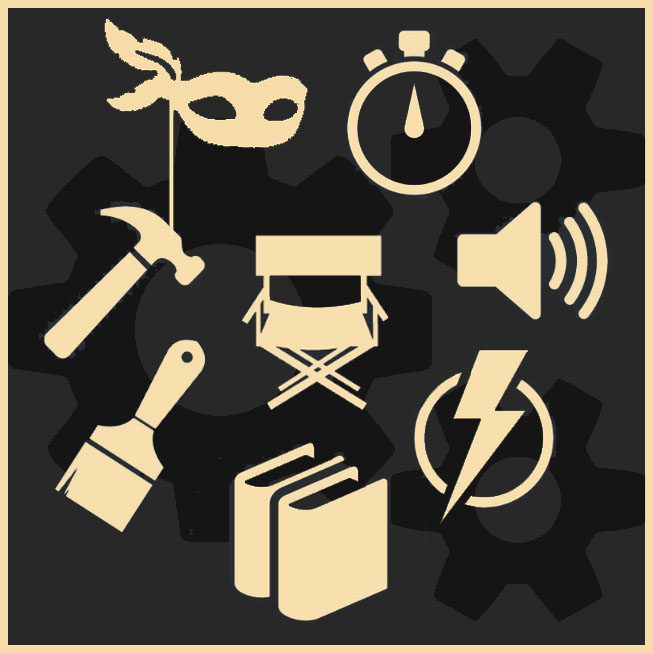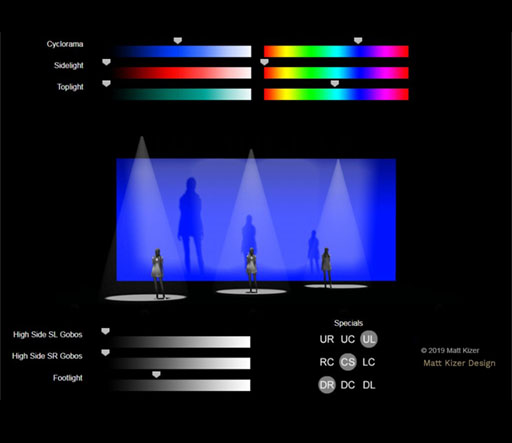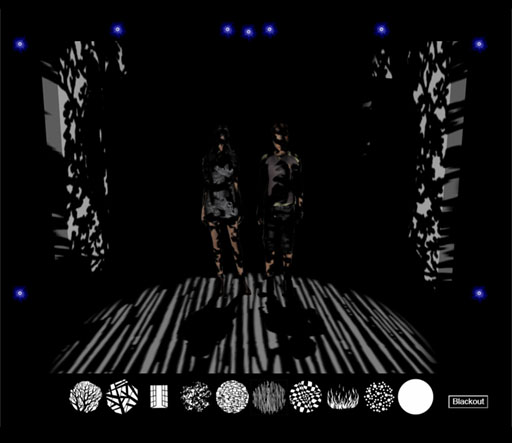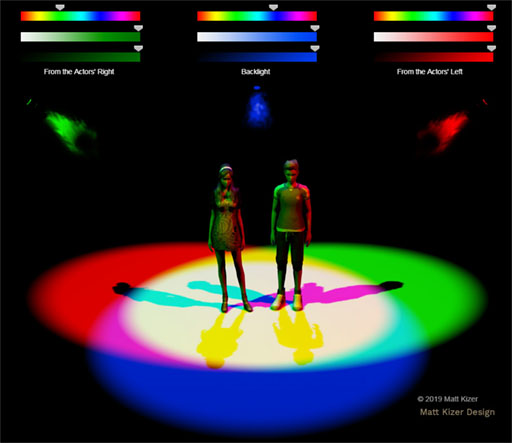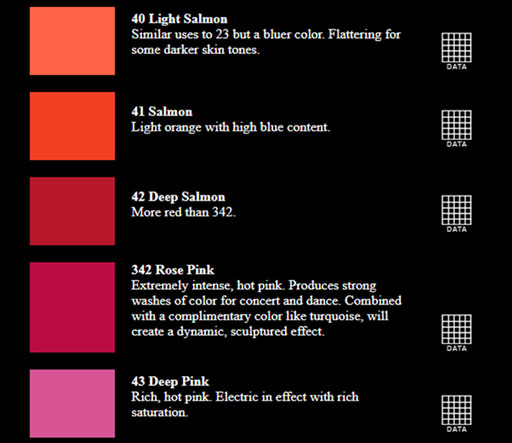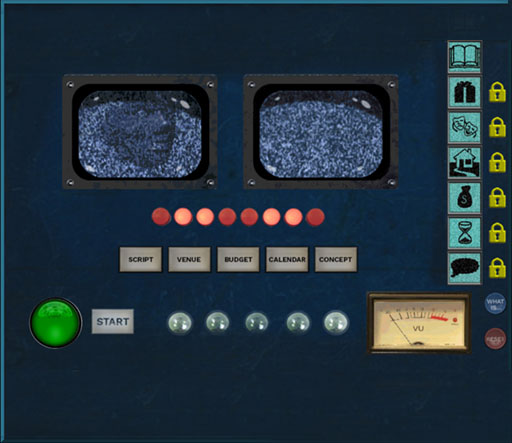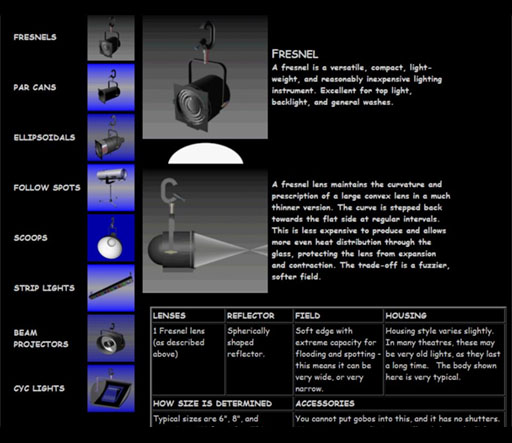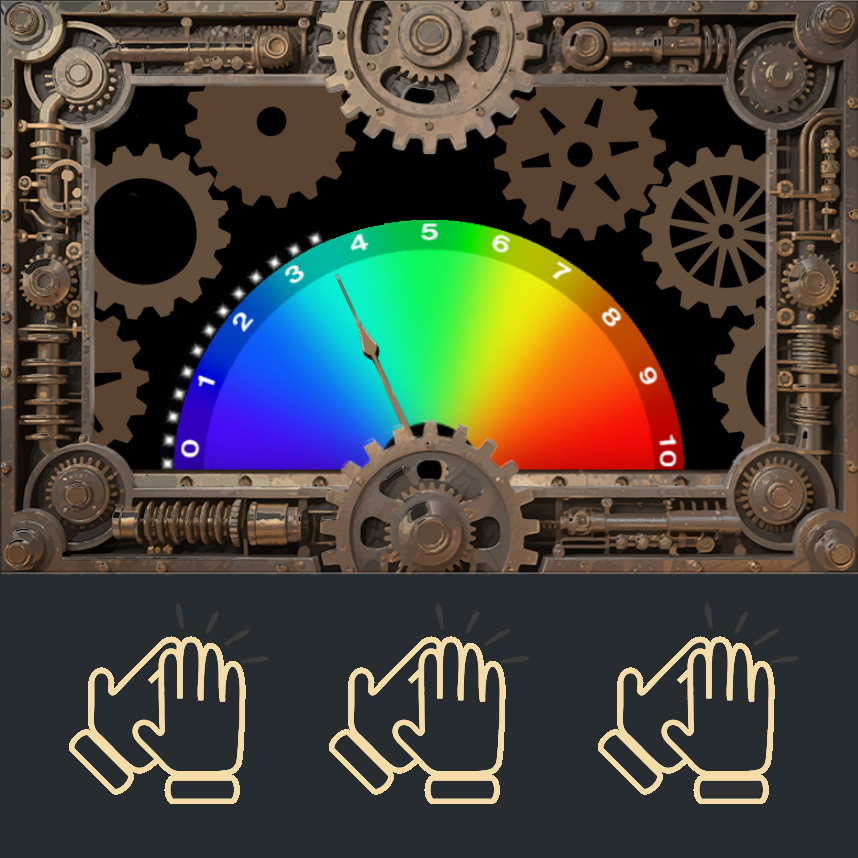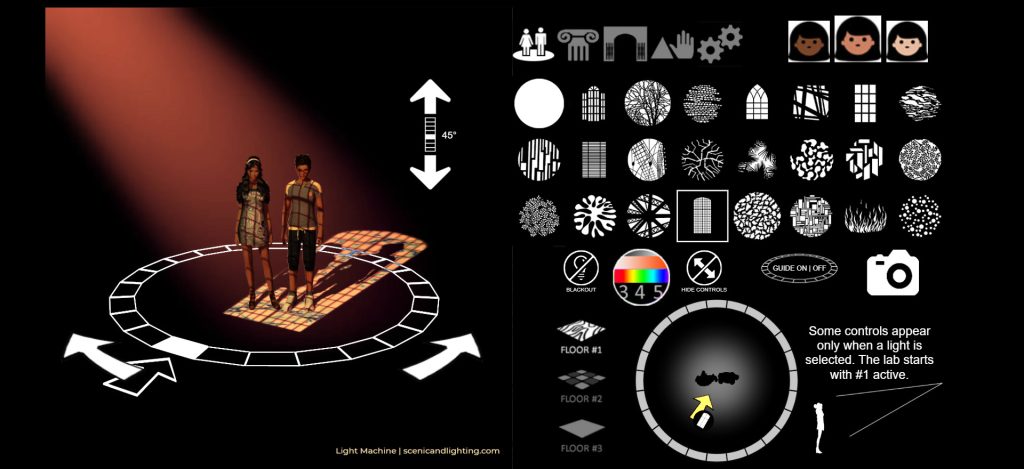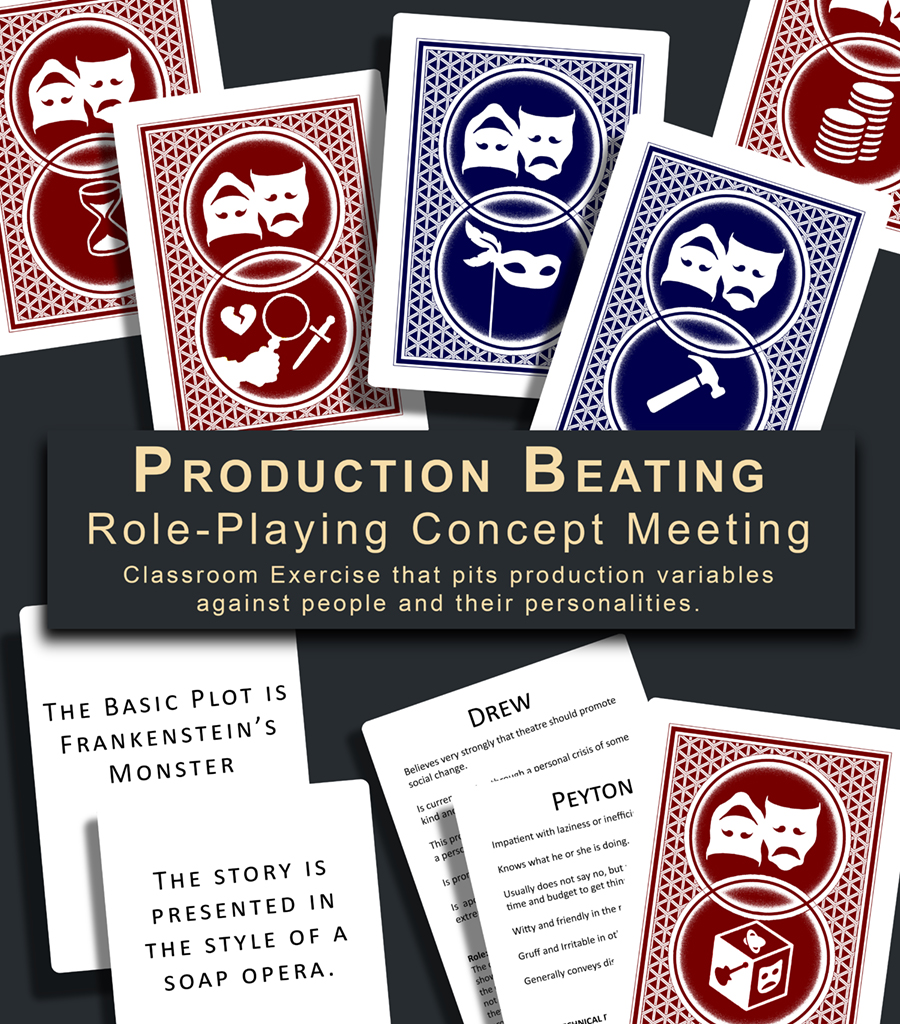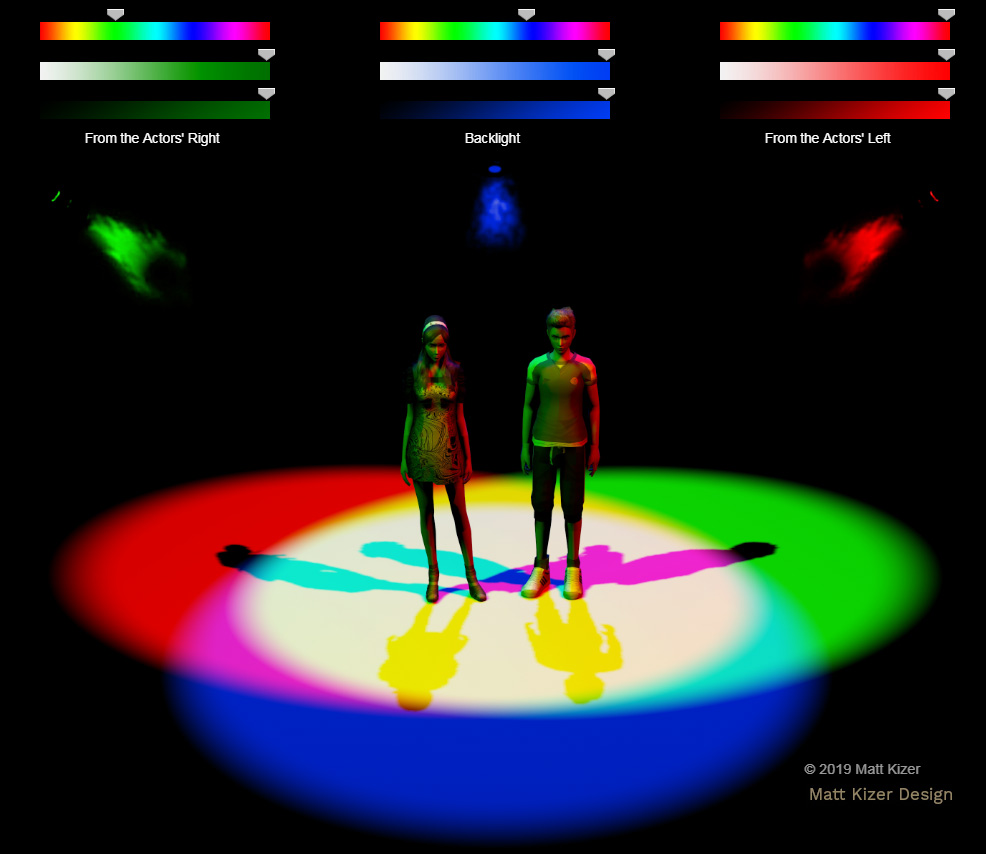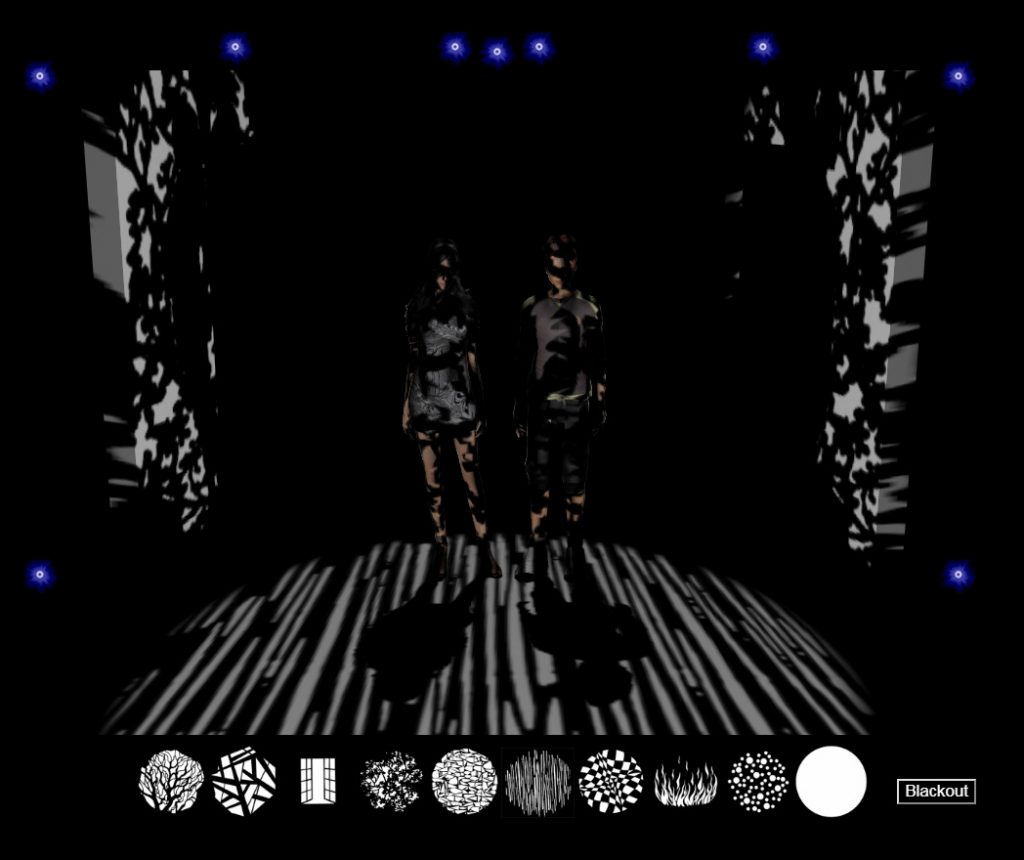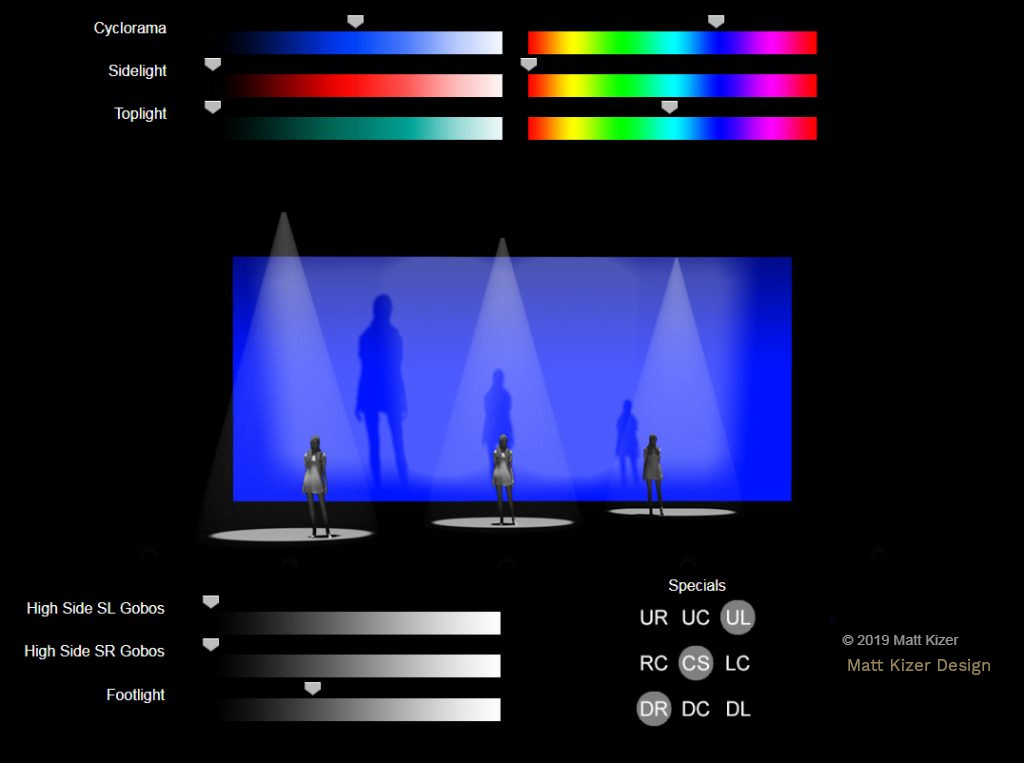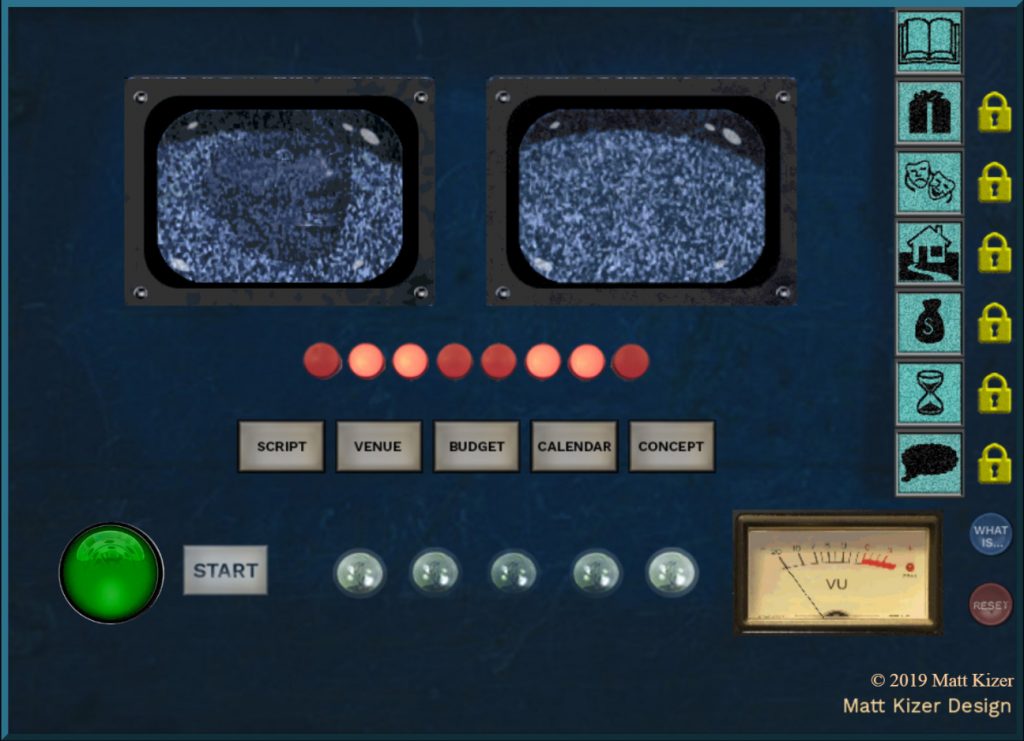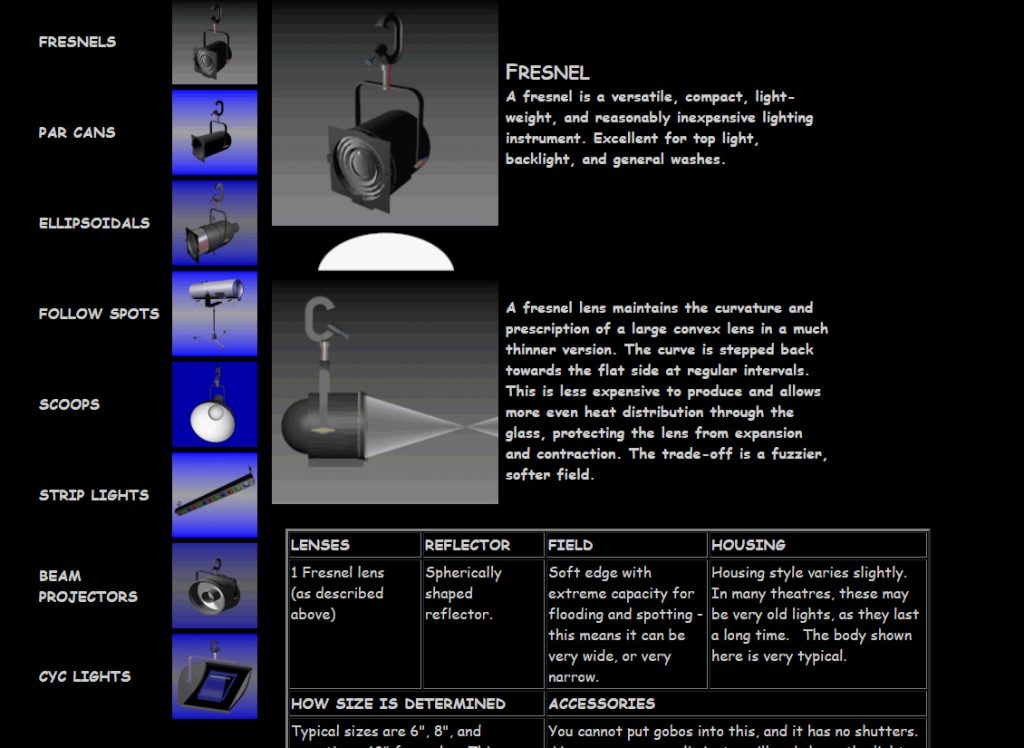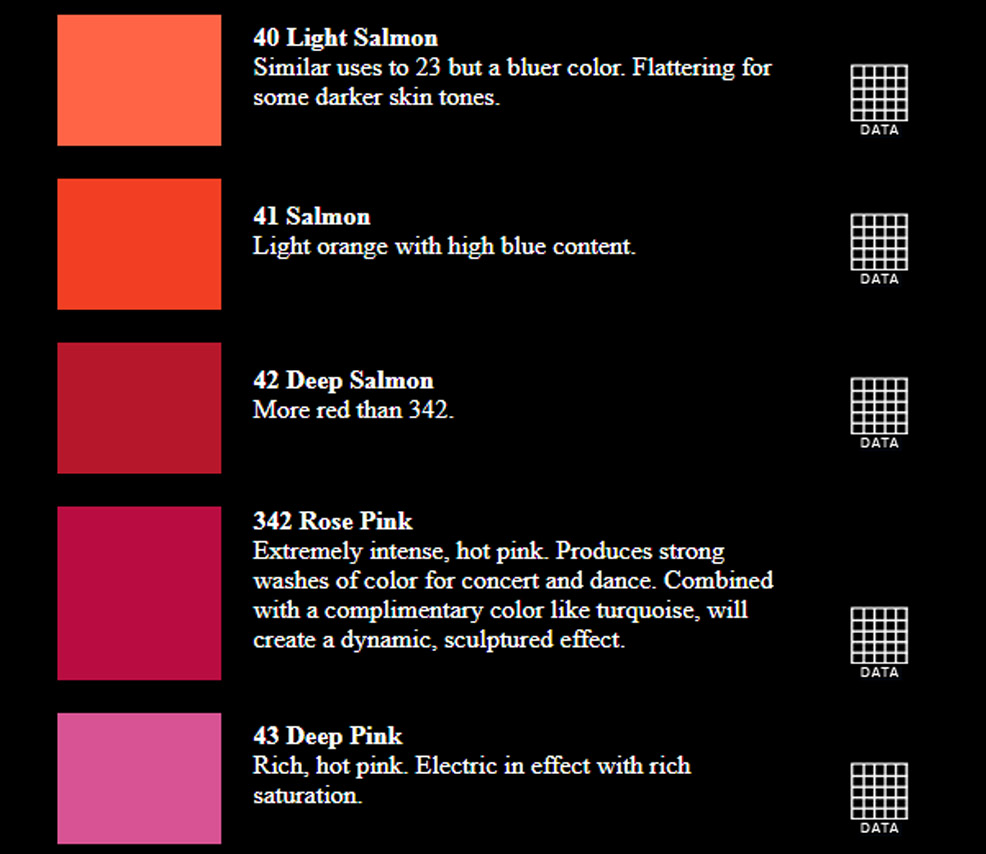All resources here are open-access for the United Kingdom through 2025.
Virtual Labs and Education Tools
Acting • Directing • Design • Technology • Drama Clubs • Role Playing
All browser-based. No installation. Ready to use. Teacher-built. Teacher-tested.
Rent any projection media package, get a one-year subscription for your students.
More information …

Light Machine
Light Machine is a smart mashup of the best of all of the labs. A single area onstage is the target. Seven lights can be placed all around from precise angles. There are more gobos available than on any other resource. Full color and brightness controls. Instead of cue-recording, a clean screenshot function lets you capture the scene. This includes a plan-view colorkey which is effective for planning out a light plot based on experiments done here.
Launch it now!
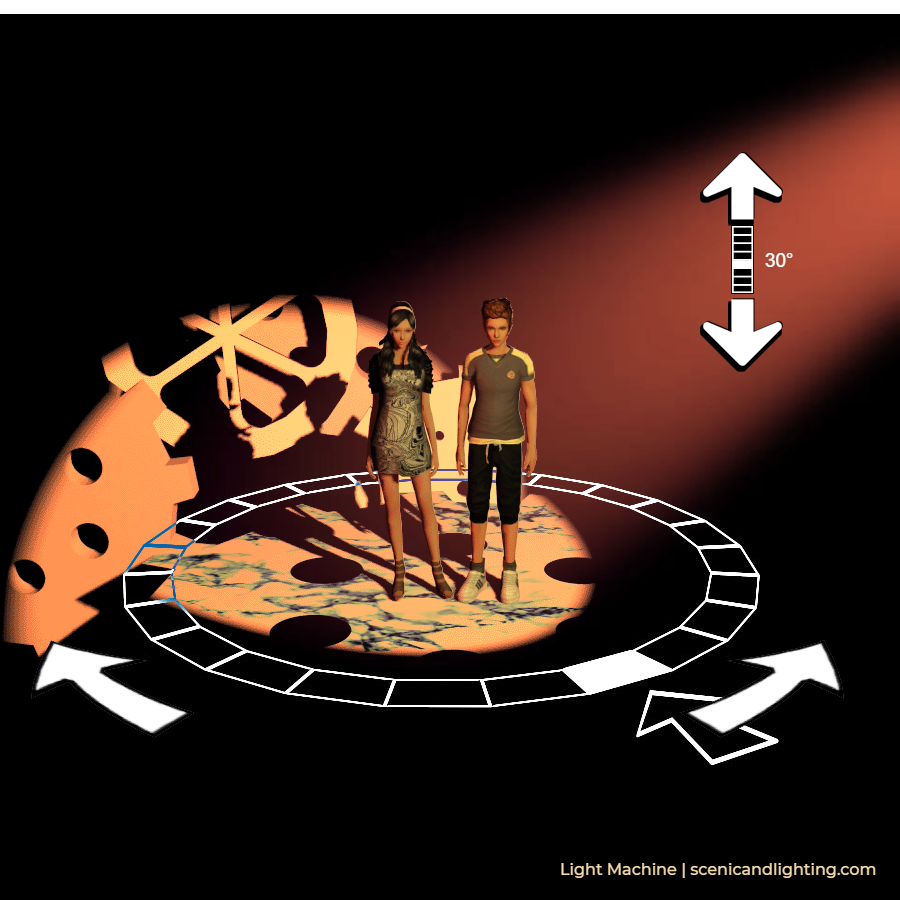
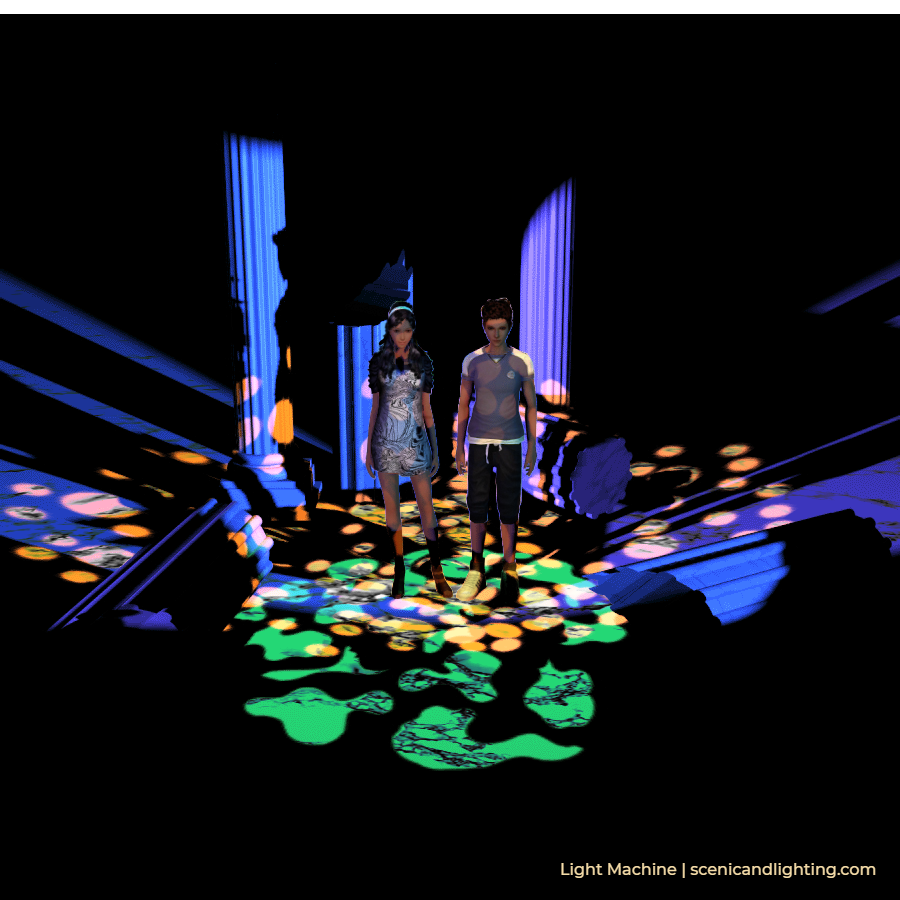

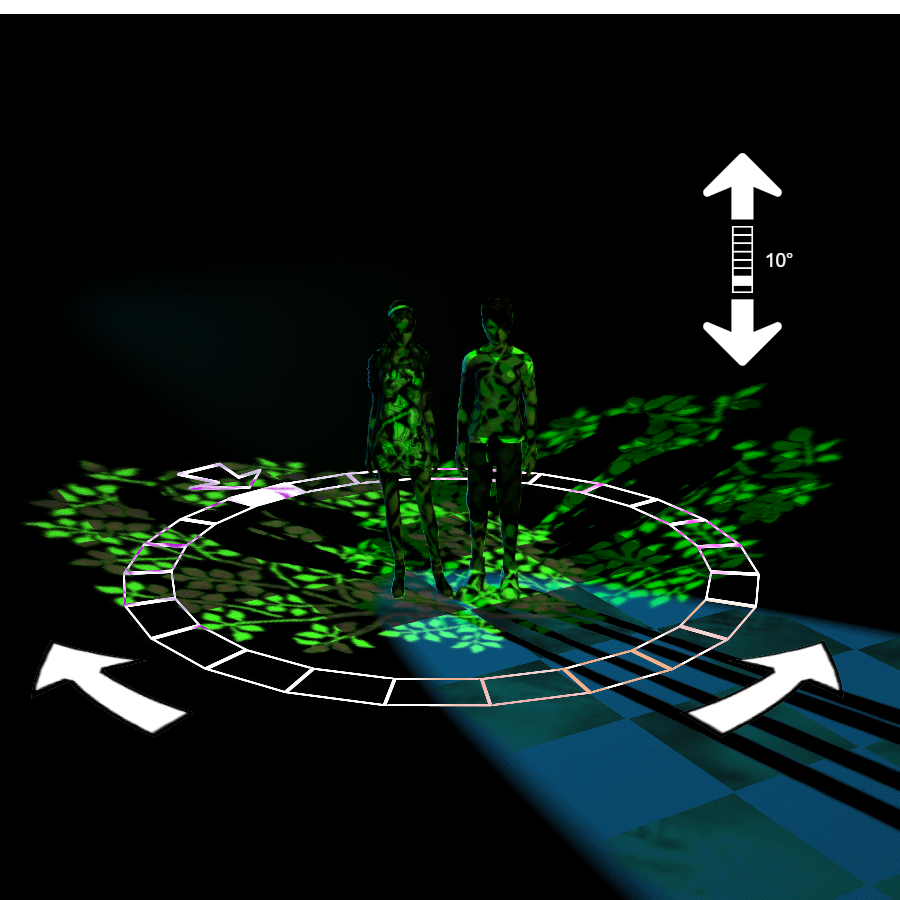
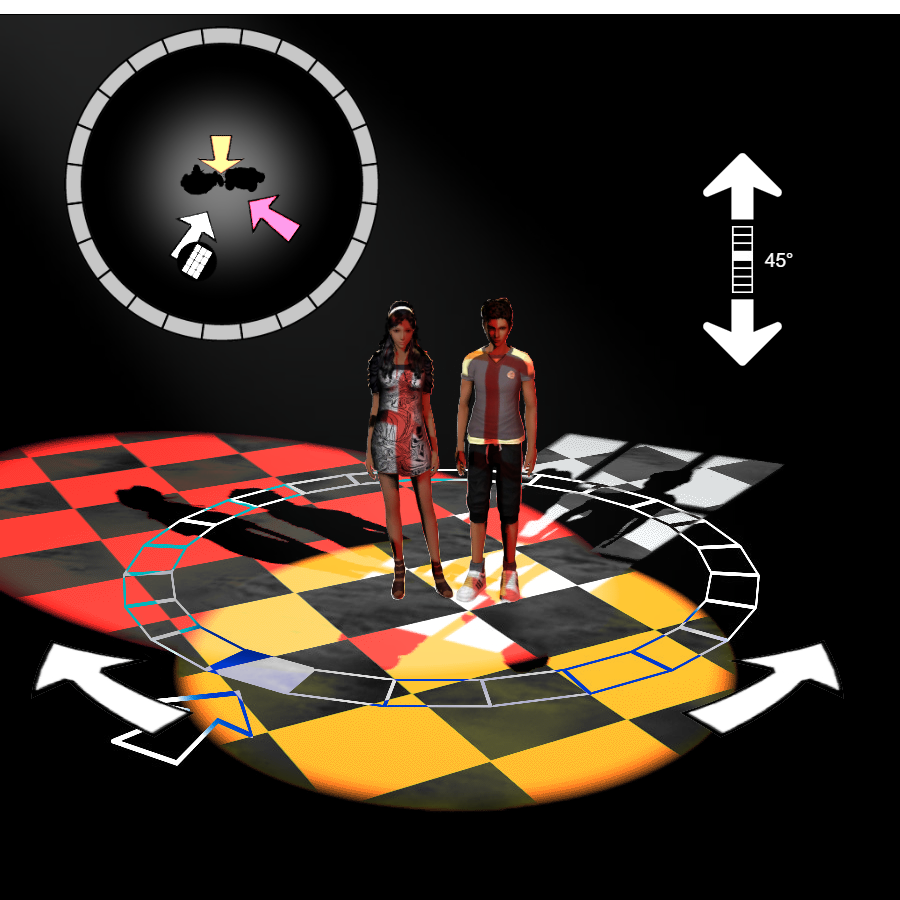
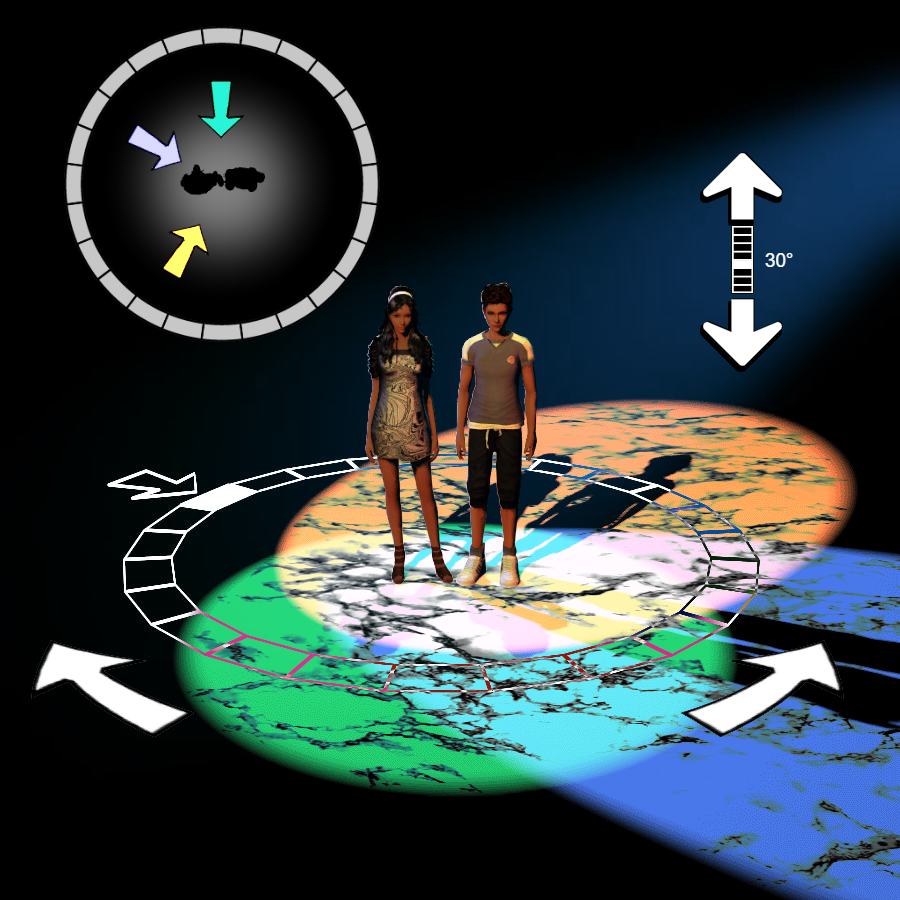
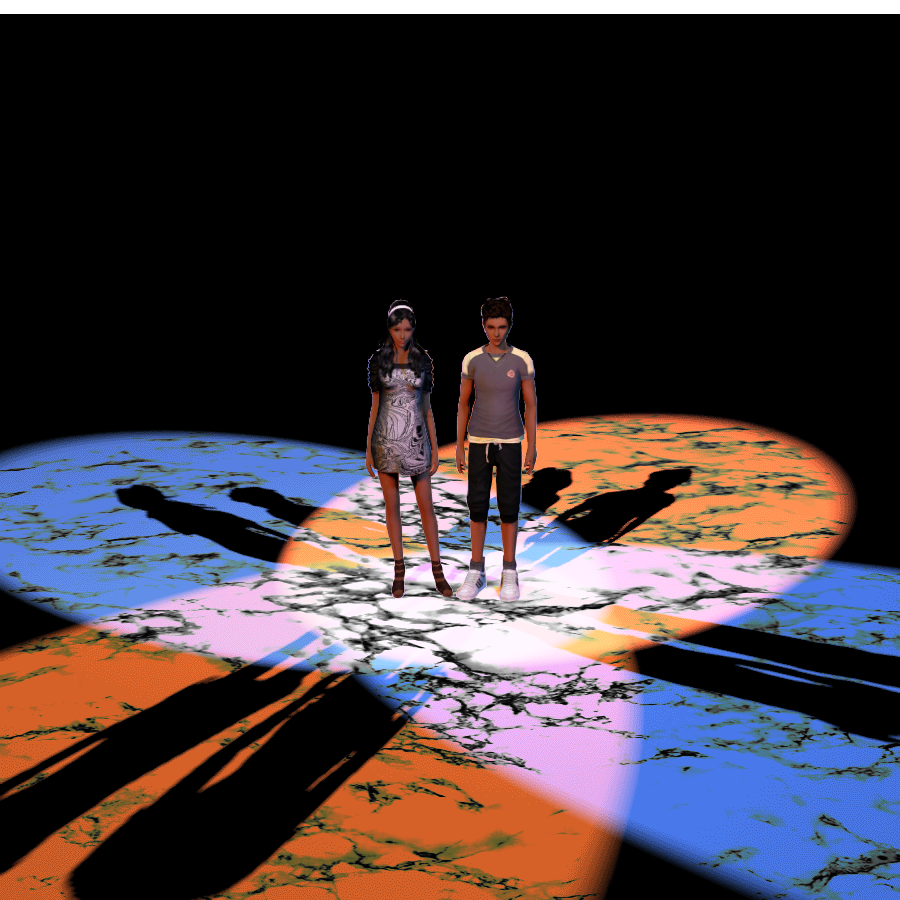
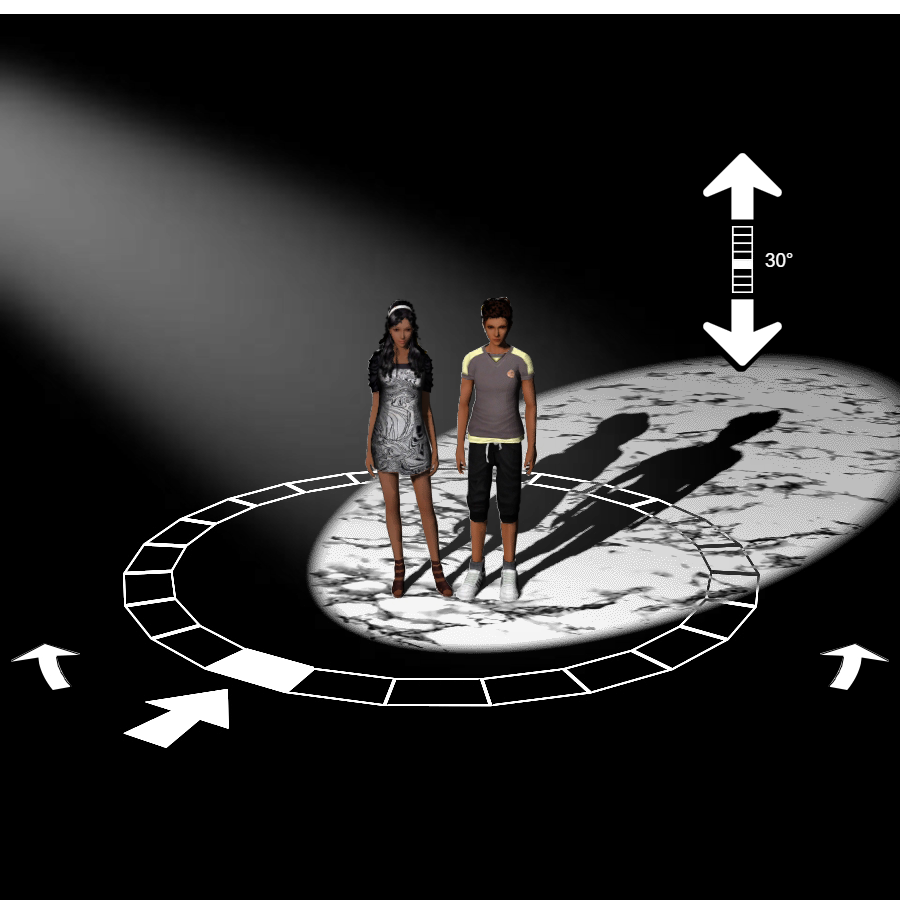

Cue Builder
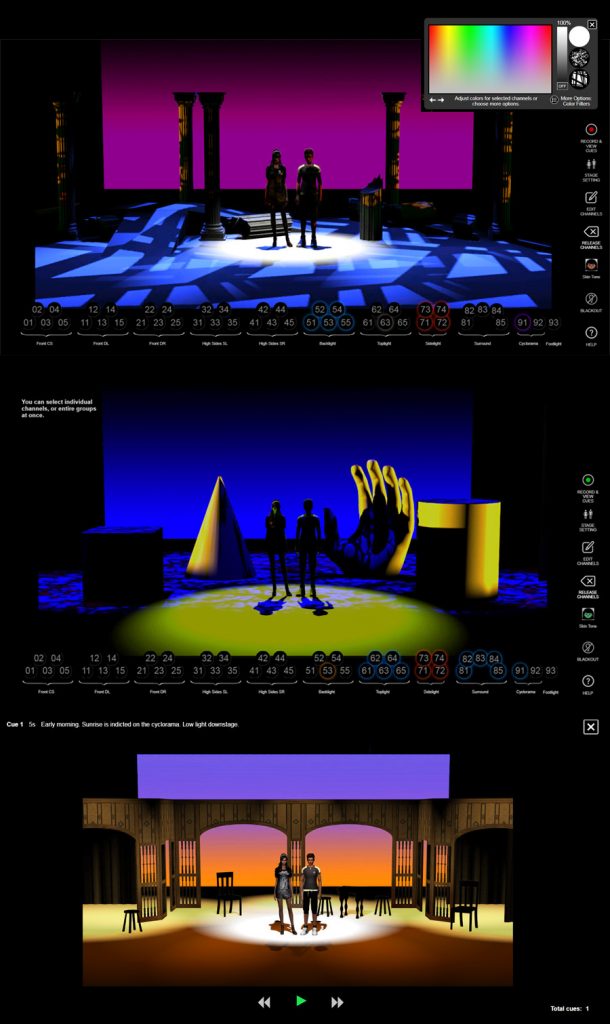
Cue Builder emulates a real stage with a lighting console. This is the most comprehensive and educational lab on this site. It is excellent for experimentation or for course projects.
- Integrates the lessons of the other labs and tools.
- The light plot has five focus areas plus specials.
- Sidelight, top & bottom cyc light, footlights, seven lights per area, and more.
- Full RGB control of any light in 47 channels.
- A complete swatch book of color filters available for any light.
- Apply gobos to any area light.
- Choose from five different settings and stage arrangements.
- Build your cues and record them with timings.
- Deliver them by email in a playable format to multiple email addresses.
- Teaches how a light plot is structured, controlled, and cued.
- Runs on Chrome, Firefox, Safari, Opera. Sorry, it does not run on Edge or Internet Explorer .
- Moments can be loaded and played back in the editor using the save codes generated. They can also be saved as images and inserted into other documents. All images are browser- generated. I am told that iCloud is not always compatible with the images. Google, Facebook, Powerpoint, and Word all accept them just fine.
- Designer Subscription, Design Mentor Subscription, or Coordinator required.
($20 per individual or lower for the group subscriptions)

Directing Lab
Directing Lab empowers directors to create moment-by-moment storyboards of key moments. This lab can be used for planning and discussion, and it can be used with live readings over zoom to simulate blocking. It’s not just easy, it’s fun to use. Set props and actors can be placed, rotated, and adjusted moment by moment.
- 56 total set props, 14 types.
- Seven 3D stick-figure actors
- Actors can be assigned size, names, and color.
- Up to 100 moments can be recorded.
- Projects can be saved locally or to the cloud
- Runs on Chrome, Firefox, Safari, Opera, and Edge. Sorry, it does not run on Internet Explorer, and it does not run on iPads.
- Performer Subscription, Performance Mentor Subscription, or Coordinator required.
($20 per individual or lower for the group subscriptions)

The Improv Machine
The Improv Machine generates improvisational acting conditions. It is designed to support online acting sessions and classroom activities equally. Enter the names of up to 25 actors. Locales, scenarios, opening lines, and much, much more are managed for the group by the machine.
Open access until mid-August 2020. At that point, it will require either a Directing Lab subsciption, Mentor, or Coordinator.
Go directly to The Improv Machine
Production beating
This is a physical card game sold on my behalf at a separate custom-game site.
We like to think we all just want the show to be the best it can be, but we all bring our own character traits and flaws into the process. How do you train artists to look past their internal agendas and work together for the good of the show? And if not, how do you just have a lot of fun along the way? With PRODUCTION BEATING, students role-play a production meeting.

The Production Machine
This is a subscription-based resource.
This is an online version of Production Beating . Participants choose roles to play in simulated production meetings. They are each given a random set of personality traits to adhere to as they try to collaborate. A variation on The Dramamachine provides random production criteria for them to respond to.
Any group or designer subscription required.
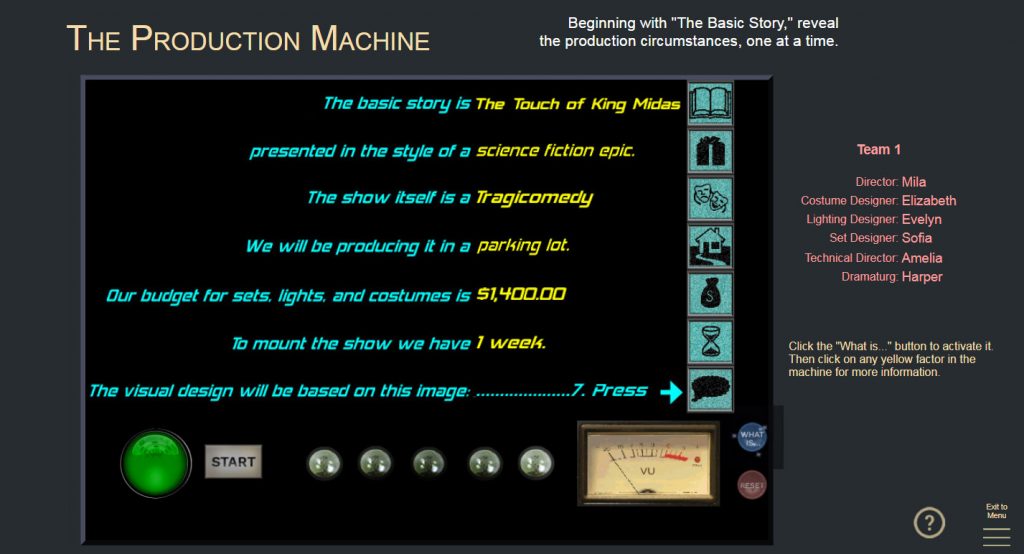
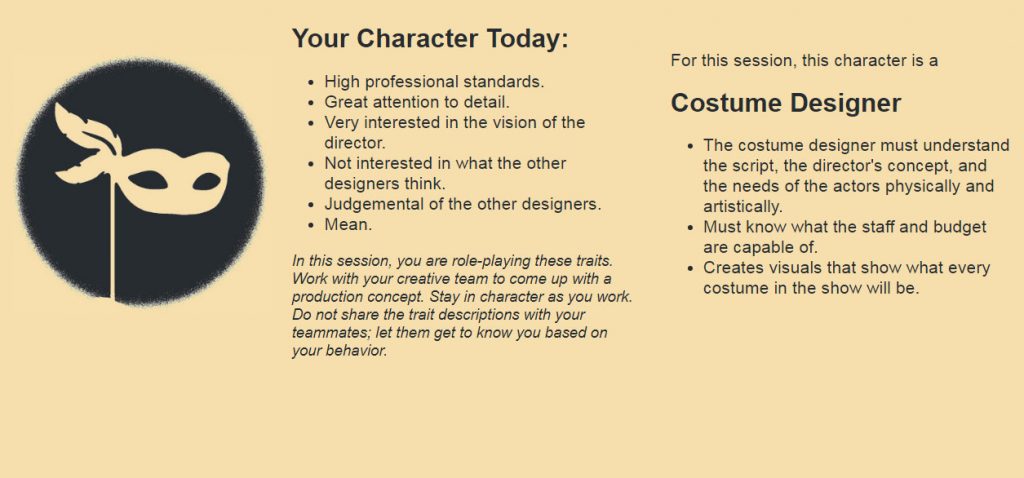
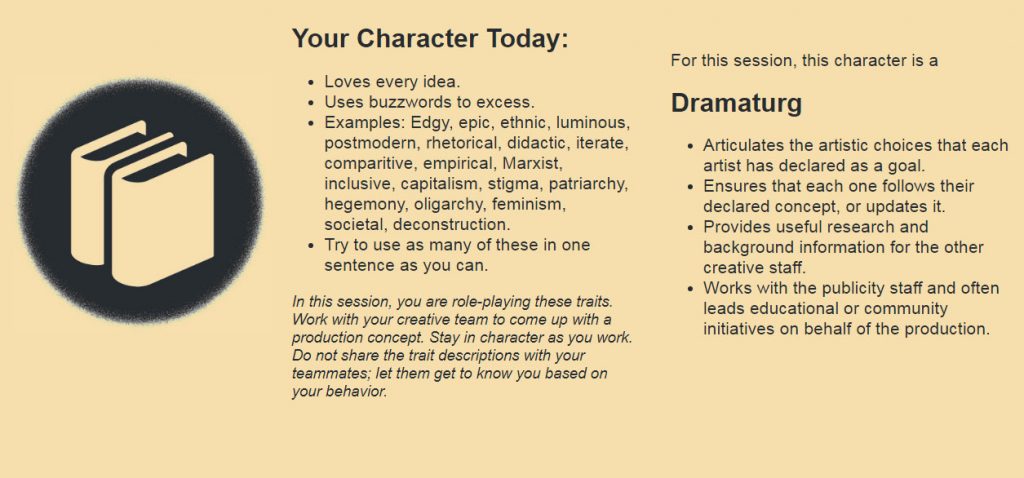
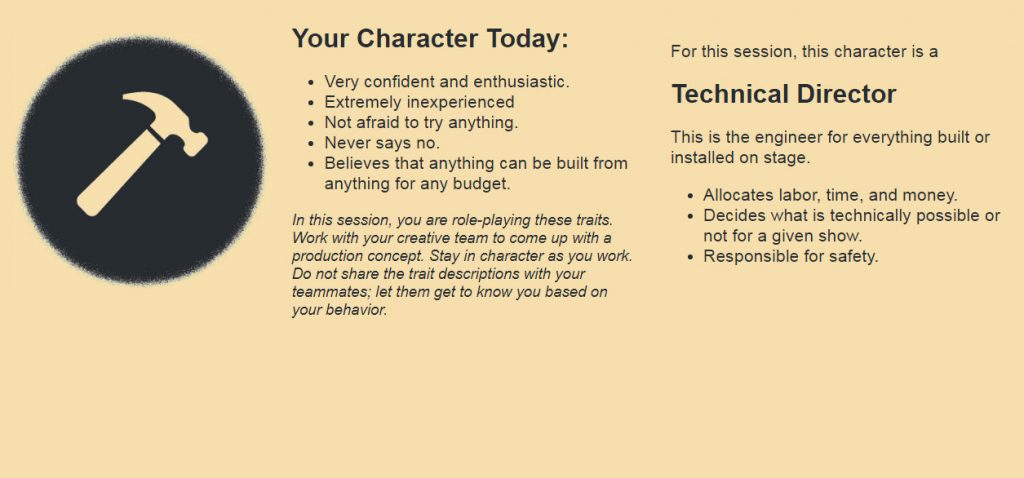
The following are all open-education resources
and are free for all to use:

The Drama Machine
This is an interactive app that randomly combines the variables that we deal with in production: Script, Director’s Concept, Venue, Budget, and Time. It churns out the circumstances for a hypothetical production with gaudy special effects and noises. Click to read more!

Vintage Lighting Instruments
Some of the instruments shown here are hard to find today. Some of them are being phased out. I originally built this resource in 2003. Lighting technology has evolved quite a bit since then. Choose an instrument, and move the mouse over images that appear. Many of them will animate when you hover over them with more information.

Virtual Swatch Book
For the classroom: a simplified color-filter swatch book with a little extra help included. This is a slightly abbreviated Roscolux catalog.